These OT scheduler FAQs include questions about creating service logs. You can also view the OT service logs FAQs or OT service logs navigation guide. If you still need help, please contact the DOE help desk.
Contents
- I can’t find a student’s name when I try to create a service log. What do I do?
- If I remove a provider from a student service, will their service logs remain accessible?
I can’t find a student’s name when I try to create a service log. What do I do?
Determine whether the provider is assigned to the student:
- Go to the Scheduler dashboard and select Add by student.
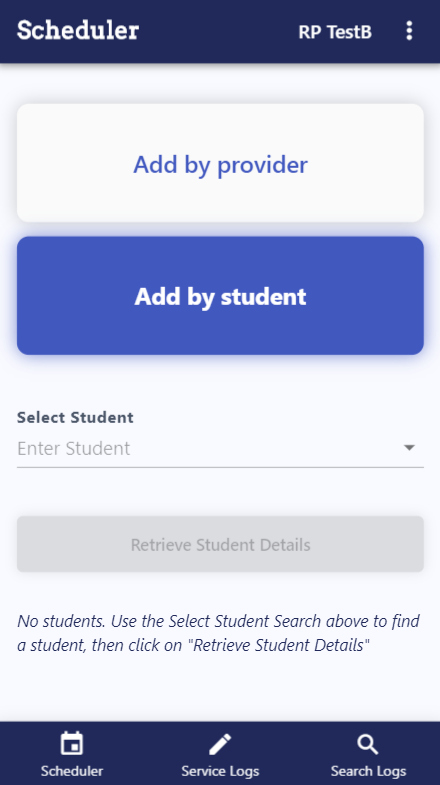
- Search for the student’s name, choose the correct student, then select Retrieve Student Details.
- Select the correct service and find the provider’s name in the Manage Providers list.
- If the provider’s name is not listed, use Add New Provider to find the correct name, then select Add Provider. If you can’t find the provider’s name in the Add New Provider list, contact DOE to add the provider in eCSSS.
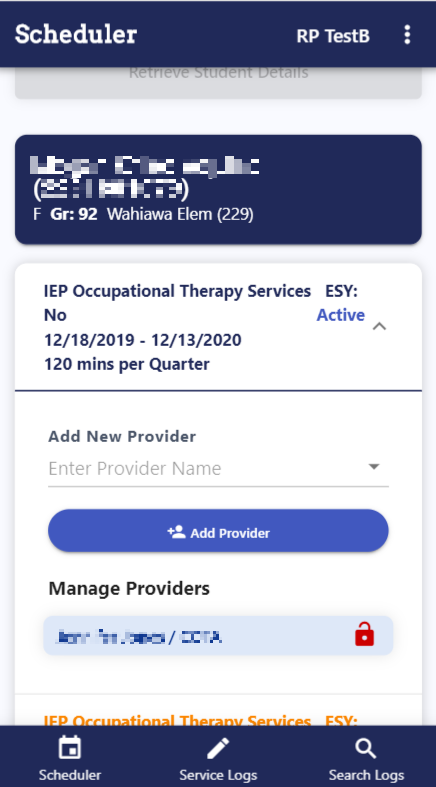
I accidentally created a service log for the wrong provider or student. What should I do?
From the Service Logs dashboard, you can search for and edit service logs that have end dates within one year before today’s date.
Have more questions?
If you have additional questions, please contact the DOE help desk.
